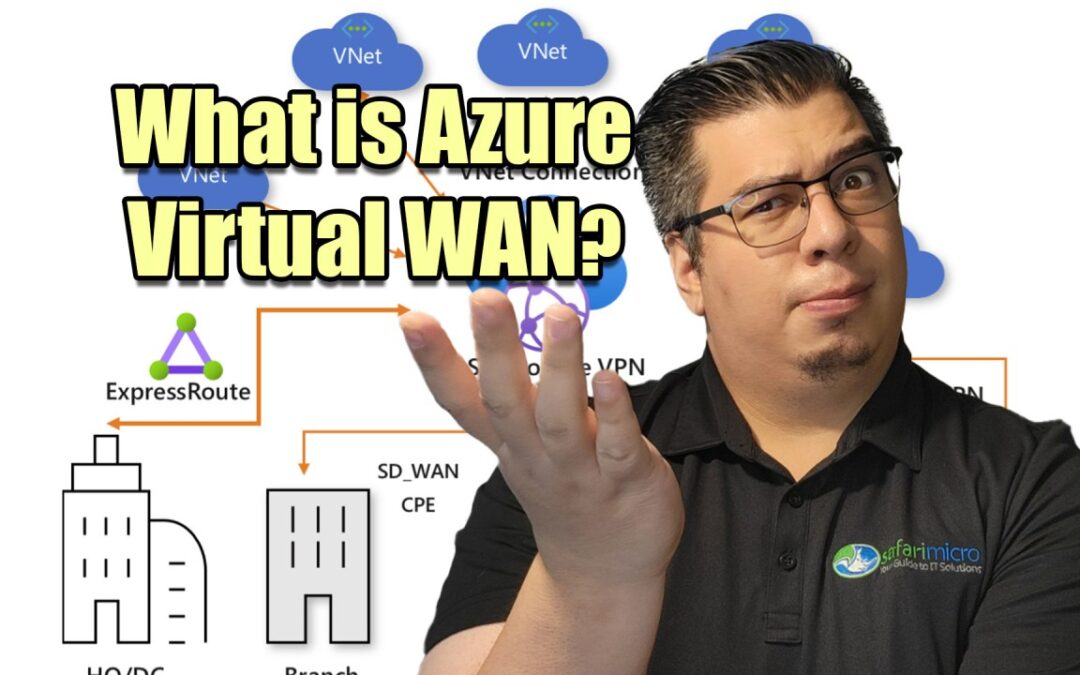In this digital era, the need for robust, scalable, and secure networking solutions is more critical than ever. Enter Azure Virtual WAN – a comprehensive networking service that harnesses the power of various networking, security, and routing functionalities in a single operational interface. With Azure Virtual WAN, Microsoft is reinventing the way businesses approach networking.
Azure Virtual WAN’s primary features include branch connectivity, site-to-site VPN connectivity, remote user VPN connectivity, private connectivity, intra-cloud connectivity, VPN ExpressRoute inter-connectivity, routing, Azure Firewall, and encryption for private connectivity. These features are designed to offer businesses a seamless networking experience.
The Architecture
The heart of Azure Virtual WAN lies in its unique architecture – a hub and spoke model. This model enables transitive connectivity between endpoints distributed across different types of spokes, ensuring streamlined connectivity and easy troubleshooting. It’s like having a virtual highway for your data traffic!
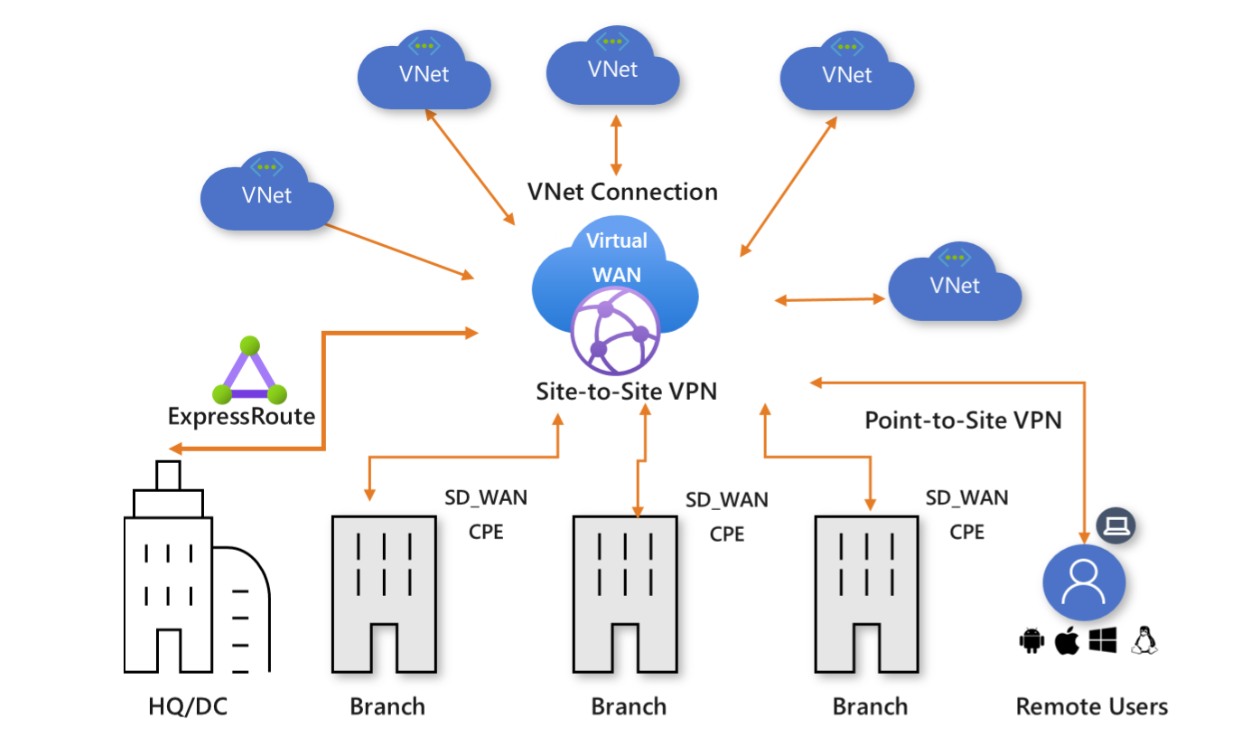
Scalability and Performance
One of the key advantages of Azure Virtual WAN is its scalability. As your business grows, so does your networking solution. Azure Virtual WAN can effortlessly manage increasing data traffic, ensuring your business never slows down. Furthermore, it offers high-speed, reliable connections, enhancing overall performance.
Connectivity Options
Azure Virtual WAN supports various connection types, including site-to-site IPsec/IKE, OpenVPN, or ExpressRoute connections. This means you can connect to Azure resources over the type of connection that suits your specific needs. Additionally, it allows transit connectivity between virtual networks, VPN and ExpressRoute connections, offering advanced routing enhancements.
Types of Virtual WANs
Azure Virtual WAN offers two types of WANs – Basic and Standard. Each type has different configurations and upgrade options to cater to diverse business needs. Moreover, it is possible to upgrade from Basic to Standard (but not downgrade from Standard to Basic), offering flexibility as your business evolves.
- Basic – Allows Site-to-site VPN connectivity only
- Standard – Allows ExpressRoute, User VPN (P2S), VPN (site-to-site), Inter-hub and VNet-to-VNet transition through the virtual hub, Azure Firewall, and network virtual appliance (NVA) (like a 3rd party virtual firewall, sophos, fortinet, etc) in a virtual WAN
Custom Route Tables and Global VNet Peering
With Azure Virtual WAN, you can create custom route tables and optimize virtual network routing. Additionally, it supports global VNet peering, allowing connectivity between VNets in different regions. This feature enhances the reach and efficiency of your networking solution.
However, it’s important to note that users with pre-existing routes in virtual hubs need to delete them before creating new route tables or upgrading from Basic to Standard Virtual WAN.
Resources Required for Virtual WAN Configuration
To set up a comprehensive Virtual WAN, you’ll need to establish the following resources:
- Virtual WAN: Acting as a virtual overlay of your Azure network, the Virtual WAN resource amalgamates multiple resources. It encompasses links to all your desired virtual hubs within the Virtual WAN. Each Virtual WAN is separate from the others and cannot share a common hub. Moreover, virtual hubs situated in different Virtual WANs do not interact with each other.
- Hub: Essentially a Microsoft-managed virtual network, a hub comprises various service endpoints that facilitate connectivity. From your on-site network (vpnsite), you can establish a connection to a VPN gateway located inside the virtual hub, connect ExpressRoute circuits to a virtual hub, or connect mobile users to a point-to-site gateway in the virtual hub. The hub serves as the backbone of your regional network. You can create multiple virtual hubs within the same region.A hub gateway differs from a virtual network gateway used for ExpressRoute and VPN Gateway. For instance, in the context of Virtual WAN, instead of creating a site-to-site connection from your on-premises site directly to your VNet, you establish a site-to-site connection to the hub. All traffic must pass through the hub gateway, eliminating the need for individual virtual network gateways for your VNets. The Virtual WAN allows your VNets to scale effortlessly via the virtual hub and its gateway.
- Hub Virtual Network Connection: This resource enables a seamless connection between your virtual network and the hub. Each virtual network can only be connected to one virtual hub.
- Hub-to-Hub Connection: All hubs within a Virtual WAN are interconnected. This means that a branch, user, or VNet linked to a local hub can communicate with another branch or VNet through the fully meshed architecture of the connected hubs. VNets within a hub can also be connected through the virtual hub, as well as VNets across hubs, using the hub-to-hub connected structure.
- Hub Route Table: You have the option to establish a virtual hub route and assign the route to the virtual hub route table. Multiple routes can be assigned to the virtual hub route table.
Azure Virtual WAN is a comprehensive, flexible, and powerful networking solution that caters to diverse business needs. Its unique architecture, scalability, performance, and advanced features make it a game-changer in the world of networking. So, whether you’re a small business or a large enterprise, Azure Virtual WAN is your one-stop solution for all your networking needs.