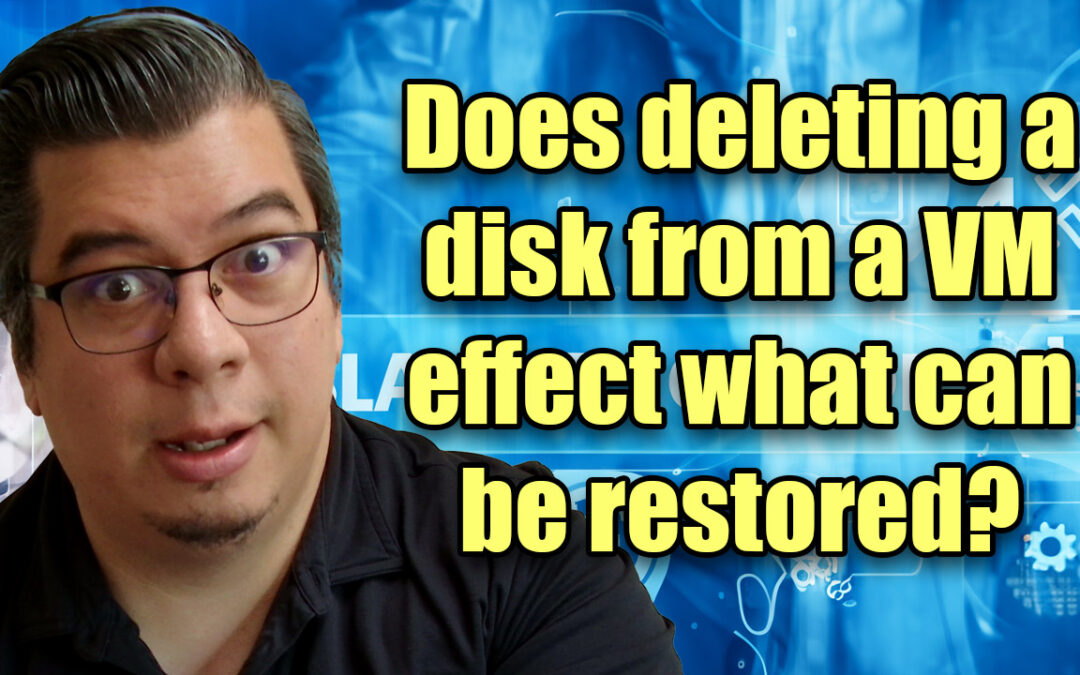Recently I was asked the following question about an example scenario:
- I have a backup of a VM from Nov 1. At that point in time the VM had 4 attached disks
- If I delete one of those disks today…then restore the VM from the Nov 1 backup…. Will it have all 4 disks again ? Or will it get confused and see that disk does not exist on the current VM and not restore it ?
Because of how Azure Backup bundles disks with the Azure VM backup, this is a valid concern as we do not have separate backup objects listed for each disk but rather everything falls under the Azure Virtual Machine type as a single backup item.
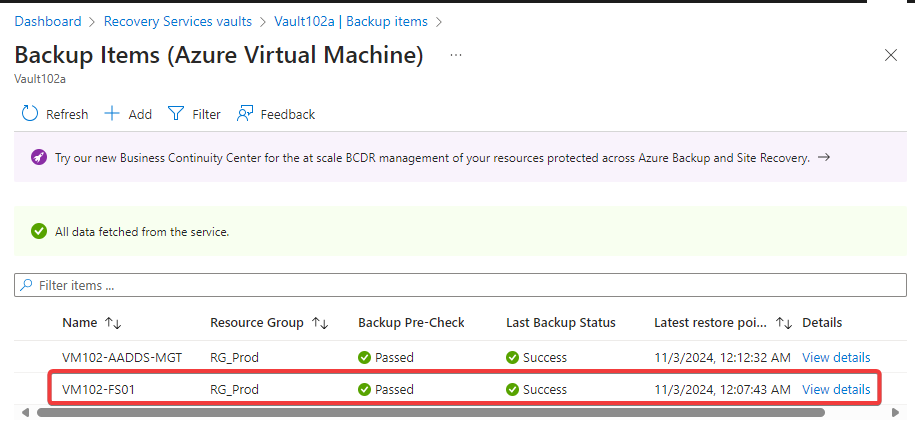
It’s only after diving into the backup item of the VM that you see that disks are included (or excluded if someone chose to be selective).
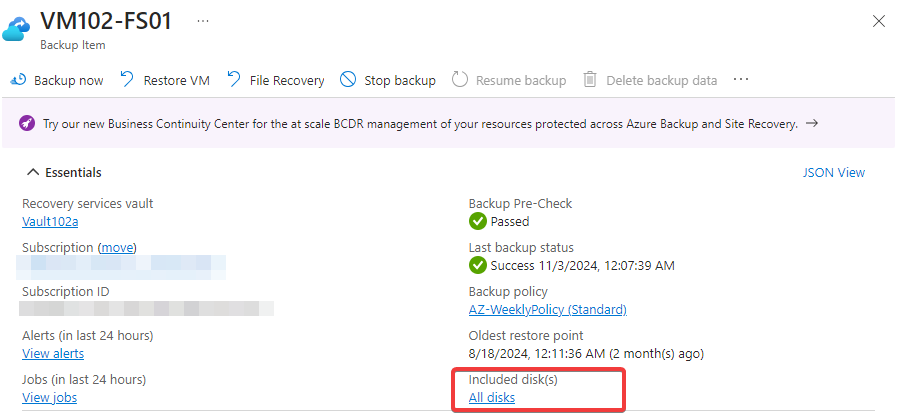
So what happens if I delete 1 of these disks that are attached the VM? Does it effect what I’m able to restore?
Let’s find out.
So for instance I had 4 data disks called DiskFileShare-J, DiskFileShare-K, DiskFileShare-S, and DiskFileShare-T that were connected to a VM called VM102-FS01. And the azure backup included “All disks”.
So to adhere to the scenario I disconnected DiskFileShare-T and deleted the disk.
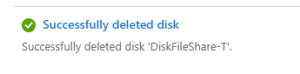
Leaving only 3 data disks attached:
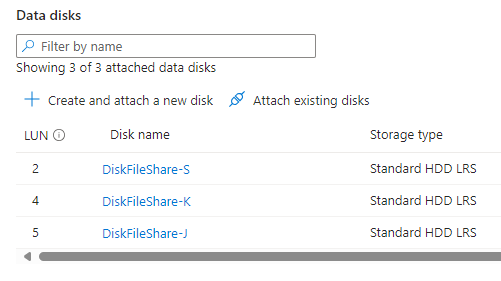
I then initiated a restore, choosing a restore point of this past Sunday when all 4 disks existed, and chose to restore disks.
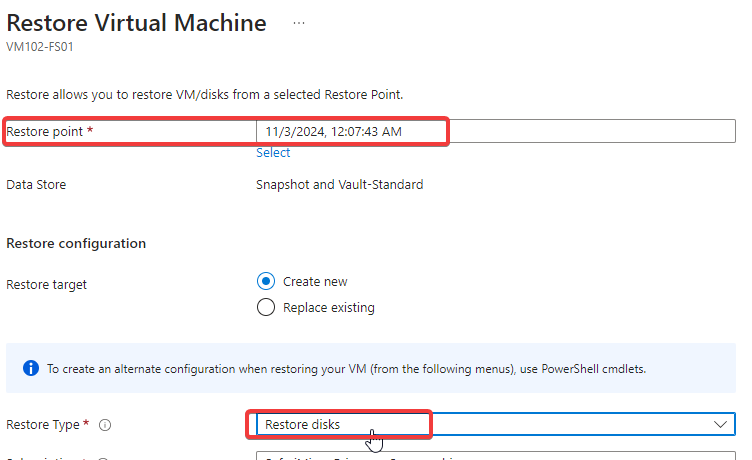
This restored all 4 data disks and the os disk, although since I’m restoring as new disks they have a different name than the original, but the one I highlighted in the below image is the DiskFileShare-T that I had deleted from the VM.

So in the end it doesn’t matter what the state of the VM and disks are currently in or if you deleted all the attached data disks. You’ll be able to restore any object that was a part of the backup at that particular backup point, so if 4 data disks were attached and backed up at that point, 4 disks will be restorable when you use that point to restore.