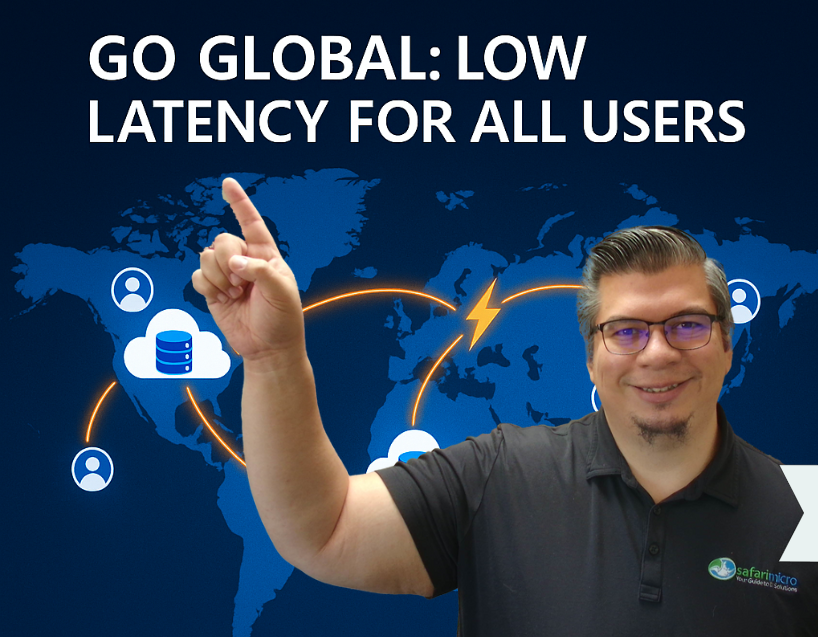Performance isn’t just about what code you write – it’s also where you run that code relative to your users. If most of your customers are in Asia but your app is in an East US datacenter, they will experience higher latency no matter how optimized your code is. On Day 4 of our Azure Well-Architected journey, we explore global distribution for performance efficiency. Azure’s global presence (with data centers and edge nodes worldwide) allows us to bring our application closer to users. We’ll discuss using Azure Front Door and Azure CDN for global content delivery, leveraging Traffic Manager for geo-routing, and strategies for distributing data to minimize cross-region latency. The outcome? Snappier experiences for users around the world and a more resilient architecture as a bonus.
Azure Front Door – A Fast Lane on the Global Network
Azure Front Door is a global entry point service (layer-7 reverse proxy and load balancer) that uses Anycast routing and Azure’s private backbone to deliver content quickly to users. Here’s how it boosts performance:
-
Edge Locations: When you enable Front Door, Microsoft provides global anycast IPs for your front-end. Users anywhere in the world hitting your app’s URL will connect to their nearest Front Door point of presence (POP) rather than traveling all the way to your origin server initially. This is achieved via Anycast – the same IP is advertised from dozens of locations, and networking magic ensures the user’s packets go to the closest one.
-
Private Backbone: Once the user’s request is at the Front Door POP, it travels to your backend over Azure’s private network, which is often faster and more reliable than the public internet. For dynamic content, this speeds things up because, e.g., a user in Asia connecting to a US backend will ride Microsoft’s backbone from Asia to US, which tends to have optimized routing.
-
Split-TCP and Protocol Optimizations: Front Door terminates the user’s TCP/TLS connection at the edge. That means the long-haul network part (edge to your origin) can be optimized separately (and reused across many user sessions). Also, Front Door can enable HTTP/2 to the client, multiplexing requests. Essentially, it reduces the chattiness over high-latency links. If your user is far, the round-trip latency is felt mostly from them to the edge (short), rather than them all the way to your server (long).
-
Caching and WAF: Front Door can also act as a CDN (for static content caching) and provide a web application firewall. AFD Standard/Premium is the modern, integrated CDN + app acceleration service. Use AFD for most web workloads; legacy CDN profiles remain for specific scenarios or Verizon network choice.
-
Example Performance Gains: Microsoft often cites improvements like ~30-50% latency (not a guarantee) reduction for global users by using Front Door or similar services. For instance, if a user in India normally sees 250ms ping to a US server, with Front Door they might only have ~50ms to Mumbai POP + 180ms across Azure backbone (just an illustrative number), saving a few precious round trips perhaps. Over many objects on a page, that adds up.
Azure CDN – Caching Static Content Globally
While Front Door helps with dynamic requests, Azure Content Delivery Network (CDN) is all about static content. It has endpoints in dozens of countries and works by caching files closer to users:
-
How CDN Works: Suppose you have images, CSS, JavaScript, videos, or other static assets. With Azure CDN, the first time a user in a region requests a file, the CDN node (edge server) fetches it from your origin (maybe an Azure Storage blob or your web app). It then stores it. The next user in that region (or nearby) who requests the same file gets it served directly from the edge cache – no trip back to origin. CDN caches content based on TTL (you can set cache-control headers to guide how long to cache).
-
Benefit: Dramatically lower latency and download times. A user in Australia loading a website with heavy images from a US server might have each image take a second or two. But if those images are on Azure CDN, after the first load, subsequent loads from Sydney POP will be much quicker (perhaps a few hundred ms). Even first load might be faster because Azure’s nodes have optimized routes to fetch the data.
-
Reduced Load on Origin: By serving repetitive content from cache, your origin servers handle fewer requests (good for scalability) and users get faster responses. It’s a win-win.
-
Azure CDN vs Front Door Caching: Azure Front Door can also do static caching (and in the new Front Door Premium SKU, it actually integrates a lot of Azure CDN’s capabilities). But you can also use Azure CDN as a standalone. Under the hood, Azure CDN offers multiple providers (Microsoft’s own CDN, Verizon), but conceptually they do the same – wide global coverage for content.
-
Use cases: Host images, files, downloadable software, or even websites (static websites) on CDN. A classic example is serving your website’s static assets (CSS/JS) via CDN domain – many web frameworks do this for performance. Azure Storage static websites can be linked to CDN endpoints easily.
Global Load Balancing: Traffic Manager vs Front Door
It’s worth distinguishing Azure Traffic Manager from Front Door because both deal with multi-region deployments:
-
Traffic Manager (DNS-based): Traffic Manager operates at the DNS level. It doesn’t proxy traffic; instead, it responds to DNS queries for your app’s domain with the IP of a specific regional endpoint (e.g., West Europe or East US) based on the routing method. One routing method is Performance which essentially maps to lowest latency (based on Azure’s internet latency metrics). So a user in Asia might get directed to an Asia region service. TM also supports Priority (for failover) and Geographic routing (you can force certain regions to go to certain endpoints).
-
Pros: Works for any protocol, not just HTTP – e.g., you could Traffic-Manage two TCP services in different regions. It’s simple and globally available.
-
Cons: Because it’s DNS, failover isn’t instant – clients cache DNS, so if a region goes down, it takes DNS TTL time for users to retry and get new endpoint. Also, DNS routing can be coarse (based on the resolver’s location, not user’s exact location sometimes).
-
-
Front Door (Anycast reverse proxy): Front Door, by contrast, is a reverse proxy. Users have one URL/IP (the anycast address). They connect to it, and Front Door decides which backend to forward to (and can even do per request). Front Door can actually detect backend failure and stop sending traffic almost immediately (subsecond to a few seconds) – much faster failover than DNS. It’s HTTP(s) only (layer 7). It also offers path-based routing, SSL offload, WAF, etc.
-
Pros: Fast failover, smart load balancing per request, can do session affinity, and provide added features (waf, rewrite, etc.). Uses Anycast – a user auto hits nearest Front Door POP.
-
Cons: HTTP/HTTPS only. Slight additional cost per request (because proxying), though usually negligible compared to benefits. Also, if your clients are not standard (like some IoT device not using HTTP), Traffic Manager would be the choice instead.
-
Often, deciding between them comes to needs: If it’s a web app, Front Door is typically better. If it’s something like an SMTP server in two regions, Traffic Manager might be the way. Note that you can use them together too (some advanced scenarios do, though often not needed).
Distributing Your Data
Global compute distribution helps, but if all of them still talk to one primary database in a single region, users far from that DB will face latency on data access. Strategies:
-
Read Replicas / Multi-Master: Azure SQL Database and SQL Managed Instance support Active Geo-Replication – up to 4 read-able secondaries. You could put a read replica in East Asia region for local read-heavy operations, while writes still go to say West US. Combined with an intelligent data access layer, users in Asia mostly hit the local replica for queries. If using MySQL/Postgres via Azure, the flexible server for MySQL has read replicas; Postgres Hyperscale (or using Postgres flexible server soon with PG replication) too. Cosmos DB is a shining example: it offers multi-master (multiple write regions) and every region is a full peer. Apps can be configured to use “Nearest” region for both reads and writes, with Cosmos handling sync.
-
Data Partitioning: Another approach is to partition users by geography – e.g., store EU customers’ data in an EU database, US customers in US DB. Then direct EU users to EU services and EU DB. This avoids long-distance data calls. It can get complex with data integration and is somewhat like sharding by region, but for some companies (especially with data sovereignty concerns) it aligns well.
-
Caching: Use distributed caches in regions – e.g., Azure Cache for Redis can be deployed in each region where your app is. For data that doesn’t have to always be strongly consistent globally (like reference data, product catalog, etc.), you can cache it near users. Azure Front Door/CDN as discussed can even cache some API GET responses globally, offloading repetitive reads from the database.
-
Bandwidth/Latency Consideration: Even if you do keep one primary DB, consider Azure’s network for connecting regions. If you have your web tier in multiple regions but DB only in one, those web instances in far regions will constantly be speaking to the main DB across regions. That adds latency per query. In such a case, it might be better to keep the web tier also closer to the DB (so maybe global front end but centralized app+db), or better, replicate the data. There’s no one-size answer – each app might handle latency differently. But generally, for truly global scale systems, eventually you want to crack the multi-region data problem (using either multi-master DBs or splitting data).
Network Protocol Optimizations
A few often-overlooked settings can also boost performance:
-
HTTP/2: HTTP/2 allows multiplexing multiple requests over one connection (no head-of-line blocking like HTTP/1). Azure Front Door, Application Gateway, Azure CDN all support HTTP/2. Make sure it’s enabled on your custom domains. This helps especially on high-latency links by using the connection more efficiently. AFD supports HTTP/2 to clients; origin connections are HTTP/1.1. gRPC isn’t supported because HTTP/2 to origin is required. It can reduce handshake latency and improve performance on mobile networks significantly.
-
TLS 1.3: Newer TLS reduces the number of round trips in the handshake and has other optimizations. If you’re using Azure Front Door Standard/Premium, it supports TLS 1.3. For your own VMs or App Services, keep them updated to support TLS 1.3 if possible. Fewer round trips = faster time to first byte.
-
Compression: Enable compression (GZip/Brotli) for your HTTP responses. Azure Front Door and App Service can do this. It reduces payload size – effectively speeding up data transfer, especially for text-based content like JSON, HTML, CSS.
-
Azure Networking Features: If you have hybrid scenarios, use ExpressRoute or Azure VPN to shorten user path into Azure. For example, a global company’s employees might connect through their nearest corporate datacenter then via ExpressRoute into Azure – ensuring at least the Azure leg is optimized. Azure’s network is often faster than the public internet; some companies route traffic into Azure backbone as early as possible (via ExpressRoute or even using Azure Edge sites).
-
Accelerated Networking on VMs: This is more about throughput/CPU offload on VM instances – probably not directly affecting end-user latency, but it improves server processing of network.
Real-World Impact
Let’s illustrate the impact with a scenario:
Imagine an Azure-hosted web app originally deployed only in West US region. Users in Southeast Asia complained of slow load times (~4-5 seconds to fully load page). The app owners implemented a multi-region strategy: deployed an additional instance in Southeast Asia, put everything behind Azure Front Door using latency-based routing. They also moved static assets to Azure CDN.
Post-change: Users in Asia now connect to the SEA region for dynamic content (latency cut from ~200ms to ~30ms for each request). Static assets are fetched from Singapore CDN POP (cutting perhaps ~150ms of latency and saving even more time by parallelizing and caching). The result: page load time dropped to ~2 seconds for those users, a huge UX improvement. Meanwhile, if SEA region goes down, Front Door automatically fails those users over to another region (they might see a slight slow-down due to distance, but the app remains available – performance and reliability working in tandem).
Another example: A global API service used Traffic Manager to direct each client to their nearest region where an API instance runs. They noticed that while most requests were fast, some still had strange delays – turns out, the clients’ DNS resolvers weren’t always in the same country as clients (common with mobile networks). They switched to Azure Front Door which bases routing on actual network latency instead, and saw more consistent low-latency results.
The Wrap Up
The Performance Efficiency pillar of Azure WAF encourages us to leverage scaling and distribution to meet demand efficiently. When your user base is global, one of the best moves is to go global yourself – deploy or cache content in multiple regions. Azure’s global infrastructure (Front Door, CDN, Traffic Manager, globally distributed databases) provides the building blocks to do this without completely re-inventing the wheel. As architects, we should design solutions that serve users from the optimal locations and use Azure’s network to minimize latency.
A well-architected Azure workload delivers a fast experience to users in New York, London, Mumbai or Sydney almost equally. By combining global routing services, content caching, and strategic data replication, you can significantly accelerate your application’s responsiveness worldwide. And as a bonus, these strategies often improve reliability and scalability (since load is spread out). In summary: use Azure’s globe-spanning backbone to your advantage – it’s like having a highway system across continents for your app traffic. Fast lanes everywhere!